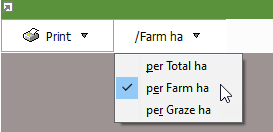Area definitions
and editing
In FARMAX you define the area of your farm in order to get accurate forecasts. Area is always in units of hectares (ha) FARMAX uses the following terms when referring to land area:
Farm Area: Total area of all Pasture Blocks. You define this area when you set up your farm subscription, it should represent all potential pasture area. The Farm Area can be made up of multiple pasture blocks To edit to total Farm Area, contact the FARMAX HelpDesk.
Grazing Area: Total area of all Pasture blocks, less area of crops. FARMAX calculates this area by subtracting any of area you define as being in crop.
Total Area: Complete land area, as entered for all blocks regardless of type i.e. Pasture, Forestry and Other type combined.
You can check the area for any file in the Farm Properties screen, as shown in the image on the right.
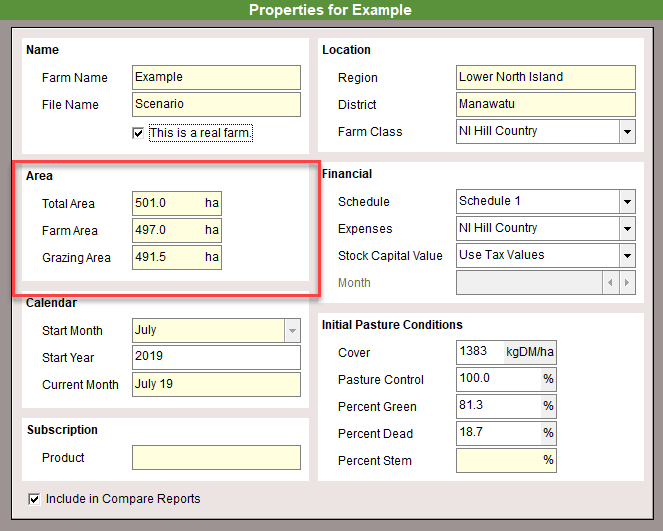
Area in reporting
FARMAX uses area as a segment for reporting. In most reports you can select which area segment you want to view the report by.
Different area selections may be more appropriate for different data sets.
For example, Graze Area is always used when looking at pasture growth data, so you know you are dividing values only by area producing pasture.
You can use Farm area when you want to look at whole farm performance reports such as Production, because it’s a data set that reflects both pasture and forage performance.
Total Area (including Forestry and Other land) may be more appropriate when your wanting to look at wider business reporting such as Gross Margin or Greenhouse Gas reports.
Note: these definitions apply from FARMAX 8 (Version 8.0.0.0 and above).
Versions of FARMAX prior to 8.0.0.0 used Effective area (Farm Area less any cash crops) as a divisor for some reports. From FARMAX 8 Effective area is no longer used, except in the Annual Report. Reports that previous used Effective Area have a footnote detailing the change.