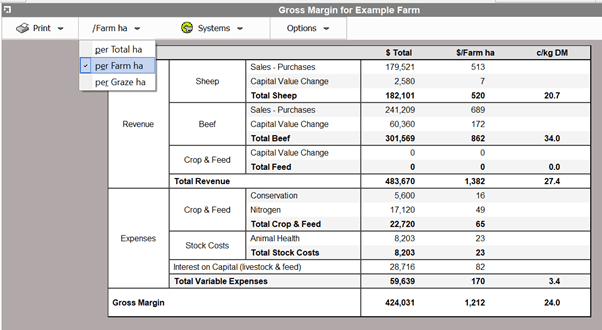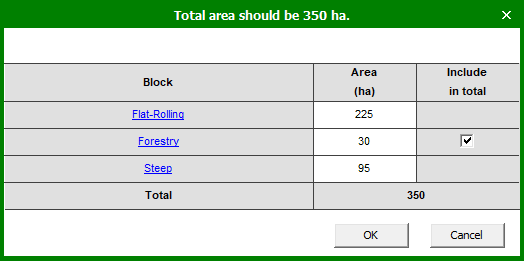Changing farm area
and land use
Block types and areas
FARMAX users have become increasingly interested in slicing and dicing their per hectare farm performance in ways that allow for a better understanding of true farm performance. For that reason, FARMAX includes three different block types and area definitions.
Pastoral, Forestry and Other blocks can be added by right clicking the Whole Farm Level.
FARMAX uses these block types to define your farm’s area in three different ways:
Total area – The total of all blocks: pasture, forestry and other
Farm area – The sum of all pasture blocks
Grazing area – Farm area less the average area out of pasture for crop
These areas for your farm can be viewed at the Whole Farm Level under Properties.
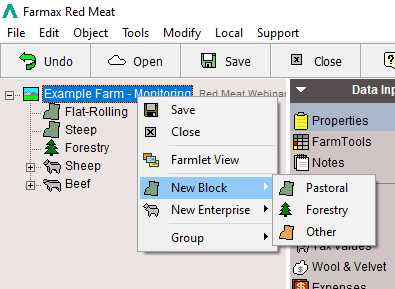
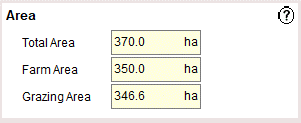
Filtering reports and including land
Several FARMAX reports can now be filtered by the three different area options.
Additionally, changing land use has become a more and more common discussion on farm. FARMAX can be a great tool to assess the impact of land use changes on profitability, pasture cover and greenhouse gas emissions.
Now, when adding a new block in a FARMAX scenario, users can select whether this new block should be included in the existing farm area or not.
This allows greater flexibility when analysing land use change scenarios – particularly related to forestry, e.g. “what happens if I put 30ha of my flat-rolling pasture block into forestry?”.