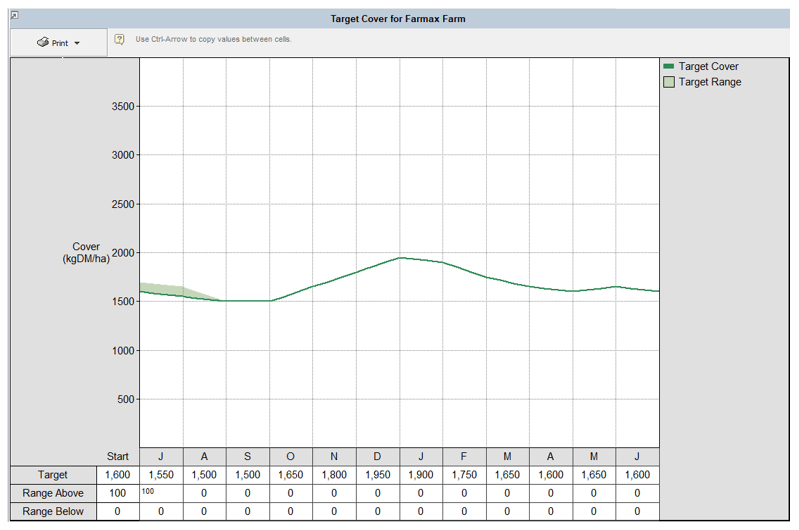Data input shortcut
Did you know there is a handy keyboard shortcut to make copying values between cells easier?
This easy shortcut can make updating FARMAX easier, particularly at setup time when entering planned events.
Just like in Excel, in FARMAX you can use Control key + Arrow key to copy values between cells.
Enter a value into a cell
Hold down the ‘Ctrl’ key on your keyboard
While holding this down use any arrow key to copy the corresponding adjoining cell
Repeat clicking on the arrow key for how many cells you want the values copied into
This can be used for events such as setting up a target cover range.
If you want your target cover range to be consistent month to month you can use the Ctrl + Arrow to copy the value across each month as the same ‘range above’.