Entering Calving Information
Entering Calving Information
As calving progresses it is important to record the actual calving pattern and calf tally.
This is done in Tools in the Calving numbers and Calf tally screens.
Before calving, all numbers in both screens should be in grey or black text colour. As you override these values with actuals, they turn blue.
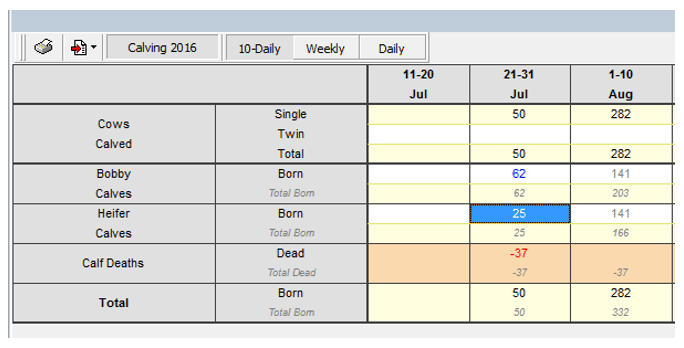
You can enter these in 10-Daily, Weekly and Daily periods by clicking on the buttons, then follow the steps below:
Enter the number of cows that have calved in the Calving Numbers screen for the chosen period – ‘Calved’ row.
Click on Calf Tally and enter the number of cows that had twins.
Enter the number of bobby calves.
Enter the number of heifer calves – FARMAX will assume that the remainder died.
Negative deaths?
If you see a red negative value in the deaths row, the number of calves born must be exceeding the number of cows calved. Either return to the Calving numbers screen and check the number is correct here or edit the number of cows that had twins.
Bobby calf sales
Bobby calves are sold automatically four days after birth. If you would like to be more precise with bobby calf sales, you can create a Mixed Calf or Bull calf mob which will remove this automatic sales feature and allow you to sell as normal.
