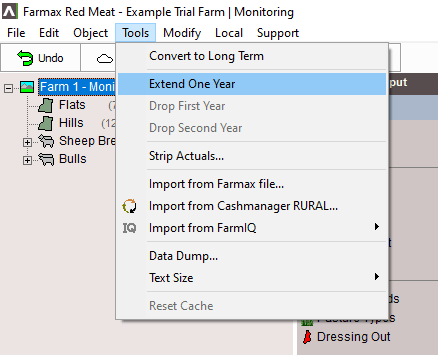Extend your monitoring file
You can extend a FARMAX Monitoring file by setting up the plan for the new season using an existing file as a template.
This process sets up the opening numbers for the new season and brings through growth rates and mob properties and transactions from the selected template file.
1. Archive your previous season
If you haven’t already, create a Previous Seasons' Actuals folder.
Duplicate your Monitoring file (right click) and name this file 20-21 Actuals.
Drag this duplicate into Previous Seasons' Actuals folder.
Note: If you have already extended the file out to the new season you will need to drop the second year in your Actual file you have created. To do this go to the Tools menu > Drop Second Year.
2. Set up the new monitoring file
Open your monitoring file.
Select Tools menu and Extend One Year.
Note: If you don’t have the Extend One Year option available this will be because your file is already a two-year file. Follow the above steps to archive the first season of the file.
3. Save the new season plan
Once you have created your plan for the 21-22 season in the monitoring file, it is good practice to archive your plan in the Plans folder in your Cloud window.
Duplicate your monitoring file and rename the file to Plan 21-22 then drag and drop this file into your Plans folder.
Open the file, select the Tools menu and Drop First Year.