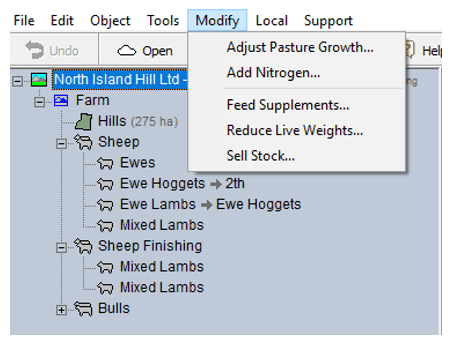Scale and modify
FARMAX has some handy in built scenario features to allow quick scenario analysis or conduct optimisation of variables and the capacity of a farm system.
Scale
Scaling is a simple tool which allows you to increase and decrease the size of entire enterprises in seconds, without having to adjust all numbers manually. By ‘right-clicking’ on an enterprise name/title, the scale option appears. You can then ‘adjust numbers by’ a certain percentage. For example, if 110% is entered, all animal numbers in the enterprise will increase by 10% (90% will decrease numbers by 10%).
The scaling tool can provide a quick overview of the carrying capacity of a system, or how different combinations of your current farm set-up could be adjusted for increased efficiency and profitability.
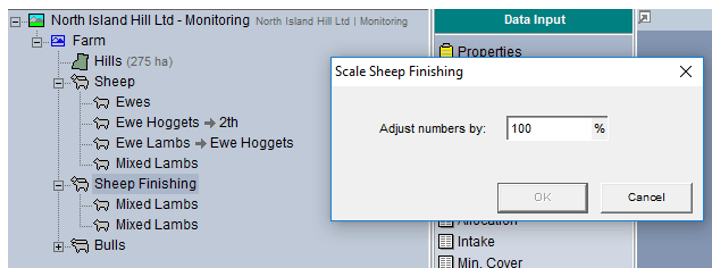
Modify
The modify tab provides several options to make automatic adjustments to your file to ‘optimise’ the use of that variable and the farm system. This is particularly useful when a file is ‘infeasible’ and you would like to quickly identify methods of fixing a supply/demand deficit.
For example, if you select ‘sell stock’, FARMAX will automatically sell the minimum amount of stock required to make the file feasible again.
Similarly, if you select ‘Add Nitrogen’, FARMAX will automatically add the minimum required Nitrogen applications to make the file feasible.
This can be a valuable quick-analysis tool in scenarios such as decreased pasture growth or increasing stock numbers and understanding how to budget the right amount of feed in the system.