Tip for using the
performance screen
You can now has hide different parts of the performance screen to give yourself more space when viewing reports and entering your monthly updates.
Each section of the performance screen has the ‘Show’ menu in the top right-hand corner. When you click on this you will see Plot, Table and Hide All.
You can make use of this feature you are wanting to view feeding in the Feed Offered table and do not want to see the plot. After clicking on the ‘Feed Offered for Cows’ ‘Show’ menu, untick ‘Plot’. If you have a long list of supplements, this may come in handy as it creates space for the list.
If you want to see the plot and table but would still like more space for your supplement list, you could hide one of the reports completely.
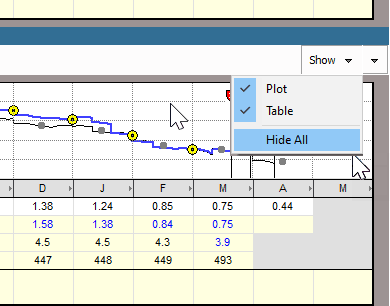
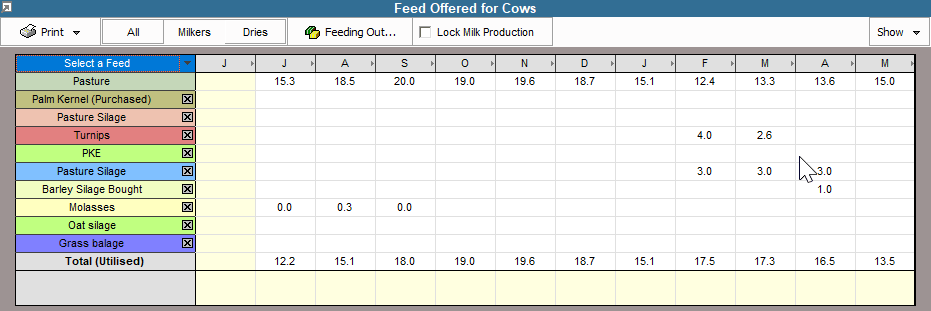
Tip
Hiding the Pasture Cover report will help FARMAX performance faster when you’re entering data in the performance screen.
